It is possible to insert help text into empty input fields. Users can then recognize which information they have to put in the field.
Overview
Address information is shown in the address fields:
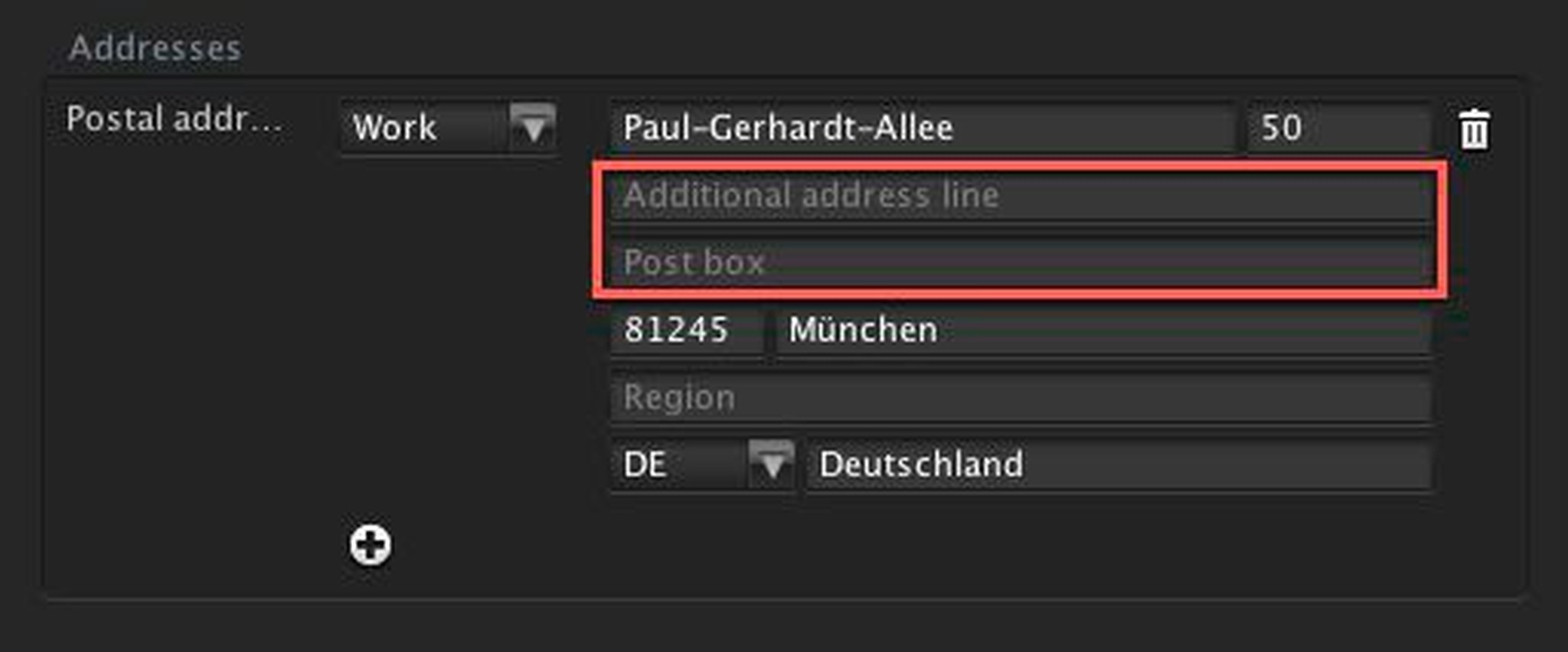
This help text can be configured with customization. The text will disappear as soon as the first new character is inserted.
Example
Help text is very useful if a lot of fields are presented to the user. It would be very confusing if such information would be shown as a caption or field label.
Another example is to show this information in asset features which need special input. If it is a keyword field and the keywords have to be separated by a comma, this information can be shown as help text. The localized text can be held in the description of the asset feature.
Configuration
The following widgets are supported:
edittext
editfield
password
editdate
date
queryfield
The cue text will be shown when the attribute "cuetext" is set. To show the name of the asset feature a formula is needed. In other cases, it is more useful to show the description of an asset feature. In the following example a text insertion is used in an editfield:
< xe:editfield cuetext = " =:cs:cachelookup('feature', '@key', 'censhare:address.country')/@name" label-align = "top" source = "asset_feature[feature= 'censhare:address.country']@value_string" weight-x = "1" data-type = "VARCHAR(64)" />
CODE