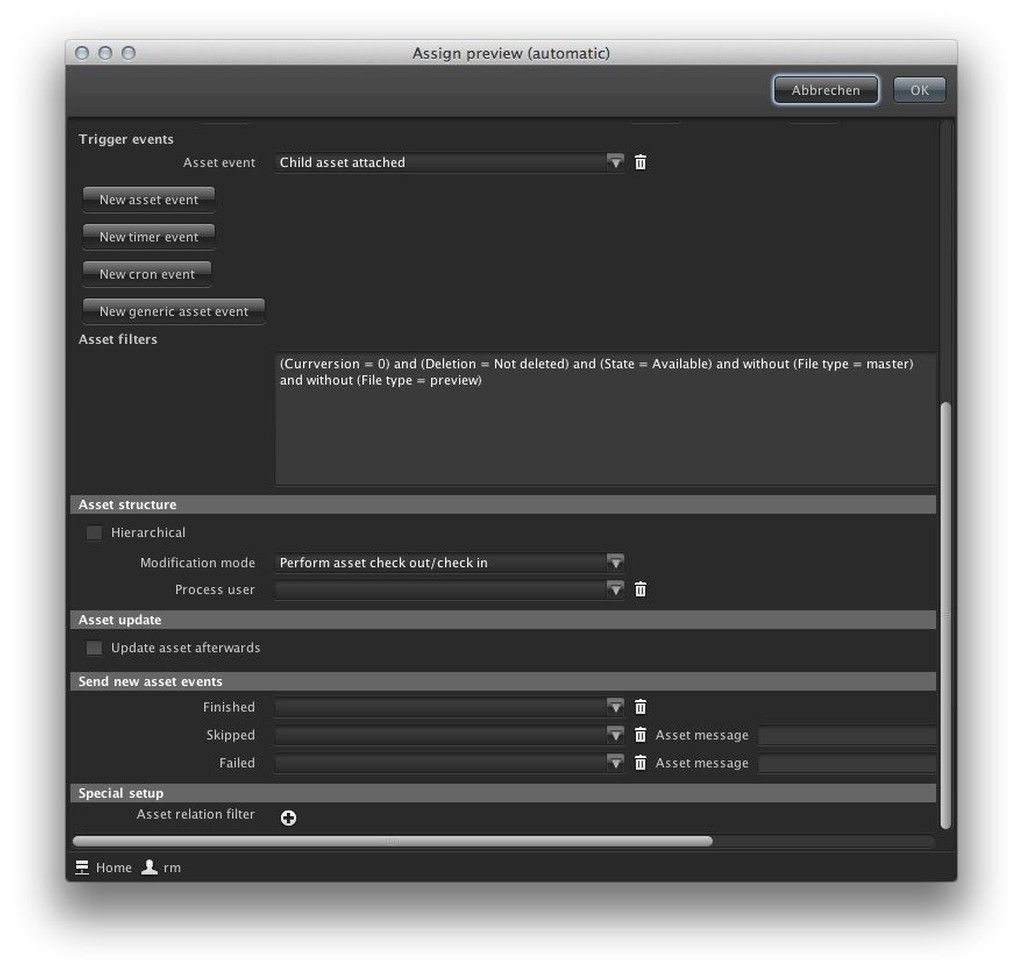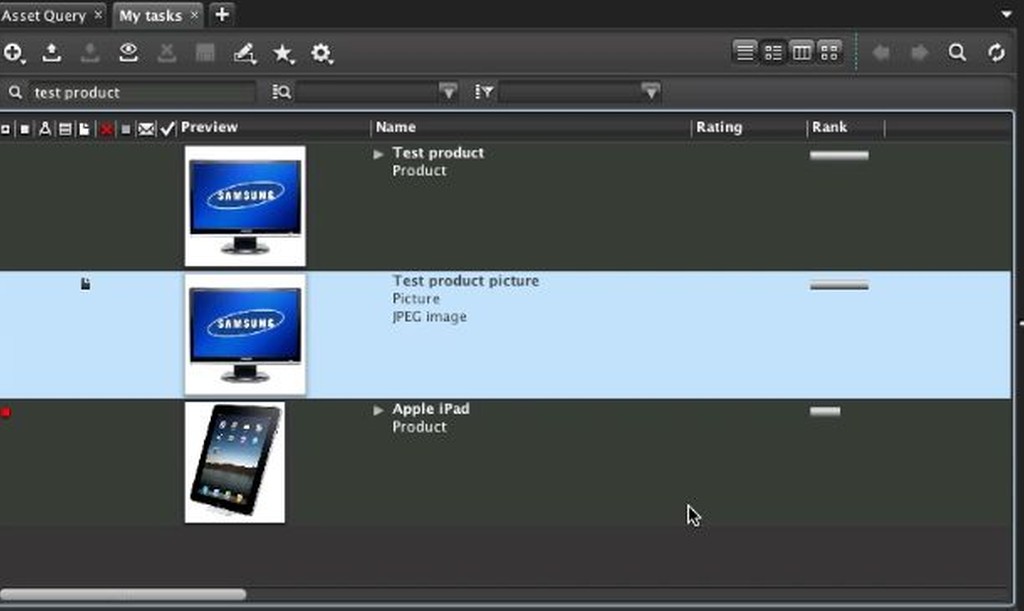
With this automation, it is possible to assign previews to assets without a master-file (for example collections, group or issue assets). To do this it is possible to configure rules for when the preview is assigned. The event and a filter can be set in the module.
With this automation, it is possible to assign previews to product-assets when a picture is attached to it. It is also possible to recognize if it is a product-picture. The same way can be used for person-assets when a picture is attached.
In editorial workflows, the automation could generate a preview for an issue-asset. The preview of the 1st page could be used. In this case, it is important that the right asset can be filtered. This would be possible by using the paging feature.
The asset automation "Assign preview (automatic)" in the module "Asset Management" assigns previews to other assets. This asset automation listens to "Child asset attached" events and if the asset doesn't have a master file and doesn't have a preview and the attached child asset does have a preview, then the preview of the attached child asset is assigned to the parent asset. Additional asset relation filter can be defined in the "Special setup" part: