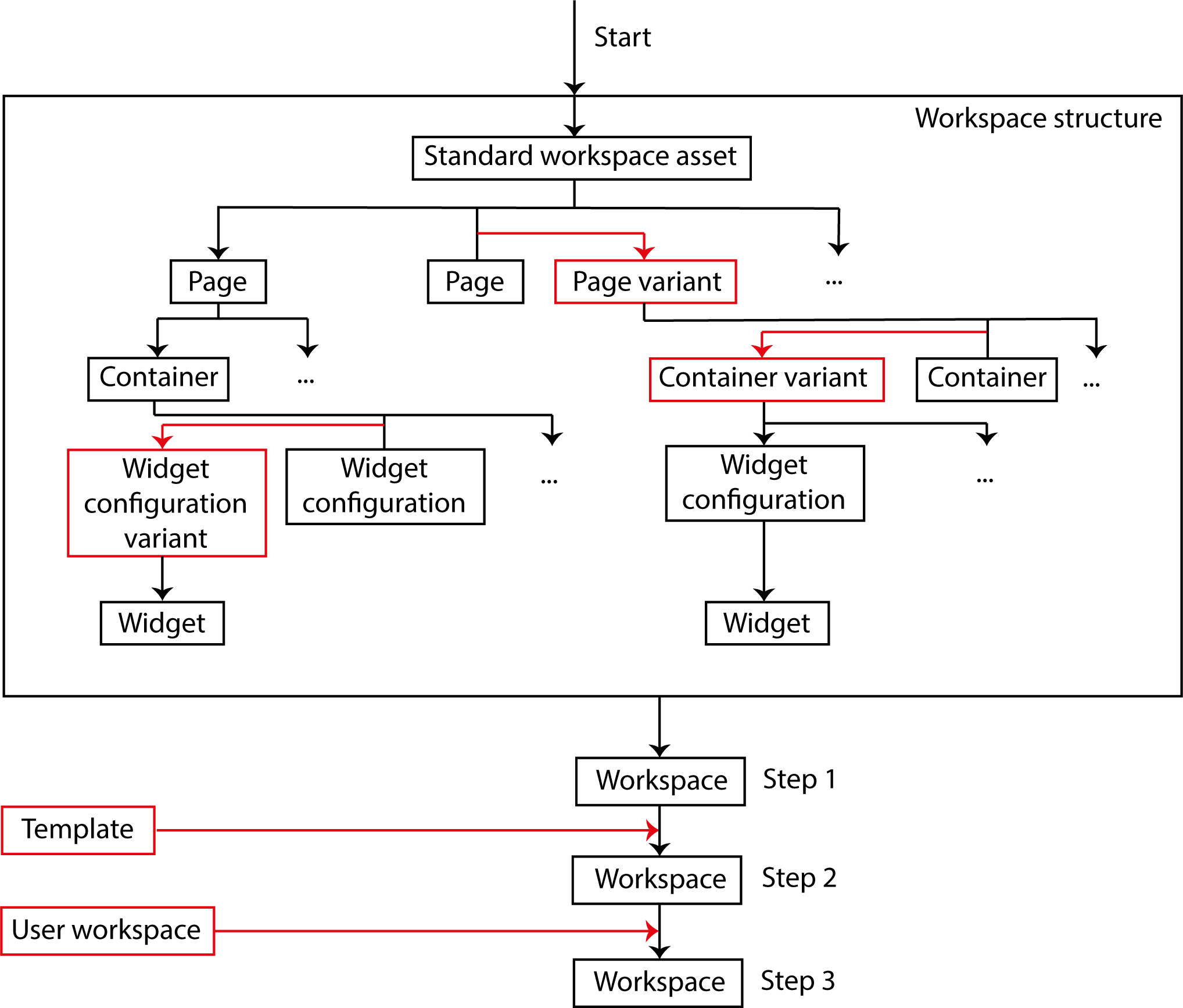Workspace configuration methods
censhare has a number of tools for changing workspaces. To more easily plan their use, this article will guide you through the tools that are available. You will also get an overview of the advantages and disadvantages of each tool.
Generation of a workspace using a standard workspace structure, resource replace variants, workspace templates and user workspaces.
Preliminary remarks
The standard workspace structure and its associated tools offer you a lot of options for modifying workspaces in censhare for different user groups. To get the most out of these tools, we recommend creating a proper concept before making any changes.
Among other things, this outlines which roles should have their own workspaces and how they should look. This concept also helps when selecting the appropriate tools for the various changes. You can get help creating your concept from censhare AG's Professional Services department.
Evaluating the configuration approaches
censhare offers you a range of options with its resource replace variants, XML workspace templates and workspace templates with resource events (RE). Each tool has its advantages for certain areas of application. Below we will provide you with an overview. This should simplify the selection for your system. Each tool has its pros and cons. For more information see the following chapter.
Tool 1: Resource replace variants are especially good for:
larger, more complex and structured changes to workspaces
changes that affect multiple/many user roles
changes to workspaces in which changes continually occur or are necessary
Tool 2: Workspace templates with resource events are especially good for:
simple changes with few user roles
quickly creating templates for coordinating with other departments, customers or service providers
quickly creating changes as a template for implementing resource replace variants
Tool 3: XML workspace templates are especially good for:
using existing know-how for changing workspaces with XML files
using existing experience with XML and XML editors
Pros and cons of configuration approaches
Resource replace variants
Pros
structured changes to the standard workspace structure for different workspaces
targeted changes to individual elements of the standard workspace structure for different roles
changes are needed only once even if many user roles are affected
no known effects on a mixed operation with workspace templates with resource events
Cons
no visual feedback about the changes when creating a resource replace variant
another resource replace variant is required for every change: complicates the overview in the case of many changes.
for an update of the system a manual change has to be made for every resource replace variant if the asset of a standard workspace structure has been changed. Resource replace variants are retained when changes are made to the standard workspace structure. No content is overwritten if the associated asset in the standard workspace structure changes. However, these changes cannot be automatically transferred to the corresponding resource replace variant.
Workspace templates with resource events
Pros
simple to create workspace templates with resource events (RE)
no expertise necessary in standard workspace structures or in the editing of XML configurations
the user gets direct visual feedback for every change
if the system is updated, no manual change is needed for the RE templates
basic RE templates make it possible to integrate general changes simply in multiple RE templates
no known effects on a mixed operation with resource replace variants
Cons
no display of which changes are contained in an RE workspace
REs are difficult to interpret
if many or frequent changes are made, the work increases, in particular if increasing numbers of roles are affected
not all configuration options for resource replace variants or XML templates are available for RE templates
for every change, a new RE template has to be created
it isn't possible to manually edit the REs of a template
even if the same element is to change for multiple roles, it still has to be done for each RE template
Workspace templates with XML files
Pros
existing know-how about creating workspaces with XML files can still be applied
XML templates for changing a workspace can be created using an XML export function
XML templates take into consideration the standard workspace structure at the point of creation (as of version 2017.2).
user workspaces with XML templates to not change automatically after a system update. The control remains with the administrator.
configuration of a workspace is possible using only XML templates
Cons
changes need to be made for each XML workspace template individually
after a system update, every XML template needs to be manually adjusted to the changes made in the standard workspace structure
an increasing number of XML templates increases the amount of work for the changes
the changes require extensive know-how about standard workspace structures
the changes require extensive know-how about the XML structure of workspaces
changes require know-how of XML and XML editors
Effects on mixed operation
Basically, it is possible to use workspace templates with XML as well as resource events in conjunction with resource replace variants.However, you need to be aware that the concepts can have reciprocal effects on each other. Not everything will work like it would if you were only applying one concept. A mixed operation thus increases the complexity of the system configuration.
Workspace templates with XML and with resource events
If you use XML templates and templates with resource events (REs) at the same time, not all users will be on the same system level after a system update.
Users with an RE template will immediately see the new configuration of the standard workspace structure after an update. Users with an XML template will still use the previous configuration in the XML file. For some users it will be clear when they realize that changes were made during the update while others may not see any changes.
Only once the XML templates are modified to reflect the changes will they be available to all users.
Resource replace variants and XML workspace templates
Parallel use of resource replace variants and XML workspace templates increases the work of adjusting the XML templates after an update.
To do that you compare an update XML file with the XML files of the workspace templates. The update XML file is the XML file of a workspace template that you generate directly after an update using the function "Create workspace XML template".
When using resource replace variants, this update XML file does not in all cases contain all of the changes made in a standard workspace structure. Figuring out which changes are missing increases the amount of work required.
The reason for missing changes: When you create an update XML template, censhare generates the XML file using the internal XML structure. If resource replace variants apply for the user, they are in the XML file and not in the associated assets of the standard workspace structure. If one of these assets has changed, the changes will therefore not be contained in the updated XML file.
You create the update XML file after an update using a special user. The file thus also contains the changes to the standard workspace structure.In doing this you will see the changes when you compare the update XML file with the previous XML templates and can then adjust the XML templates to suit.
To make sure the update XML file has no resource replace variants, you need to assign a role to the applied user that is not being used by the workspace template or by the replace variant. Furthermore, you can't use resource replace variants without roles. These apply for a user if there is no resource replace variant associated with her main role for an asset in the standard workspace structure.
You will in any case receive a clean XML image of the current standard workspace structure if you don't use any resource replace variants for the configuration.
Multiple customers in one system
censhare is not a multi-customer system. It is therefore not possible to operate completely separate multiple customers in a censhare system.
If you wish to run multiple customers in one censhare system you need to be aware that modifications to workspaces need to take place separately for the various customers. This is done using roles.
Be aware of the following:
define proprietary roles for each customer. Also use different resource replace variants and workspace templates for each customer. Then assign the customer-specific roles as necessary. This will separate the configurations and changes can be made independently from other customers.
there is no option for defining general changes for just one customer
resource replace variants without roles always apply to the entire system. As such, only use them for system-wide changes, not for customer-specific changes.