3D models management
Learn how to enable 3D model preview.
censhare supports a preview for certain 3D MIME types that are listed on this page. When users try to create an asset from a file in one of those formats, they need to select "3D Preview Panorama" as a category. However, 3D model preview is not enabled by default. The corresponding category asset needs to be loaded first, as it is only available in the optional sample data. To load it using the Admin Client, perform the following steps:
- Find the server action "Synchronize module assets - optional"
- Check "optional/sample-data"
- Execute the action and synchronize
Once you did so, you will see following asset in your censhare system:
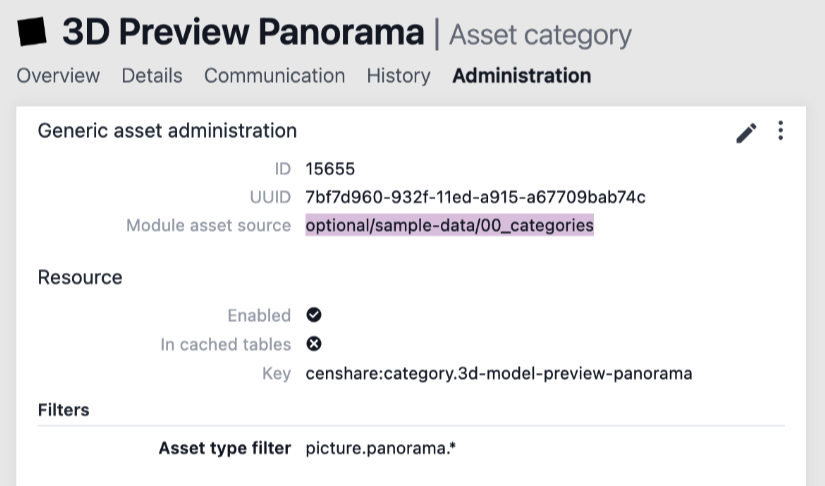
Your users will be able to select "3D Panorama Preview" as a category upon upload of a 3D asset.
