Create E-Mail editorial workflows
Editorial workflow with annotated PDFs using E-Mails
Introduction
It is feasible to store customer E-Mails at customer assets. New assets are created from E-Mails read from a defined E-Mail account and relations should be created to all person assets which are listed as recipients (e.g. send an E-Mail to a customer and to the censhare server; the E-Mail is available as an asset with attachments at the customer asset). A PDF correction and annotation workflow with authors is possible. The PDF document can be sent to authors. Then they can add comments to the PDF. The commented PDF will be sent back. The E-Mail should be received, the asset found and the notes of the PDF document should be synchronized with the notes on the asset.
It is possible to receive user generated content by E-Mail. E-Mails are received and new assets with attachments are created and assigned to a defined person.
List E-Mails
Attributes
• “name”: “com.censhare.api.Mail.ListMail”
• “returning”: List of E-Mails as XML (optional). E-mail with ID=1 is the oldest E-Mail.
Parameters
•“source”: E-mail account and folder to list
•<mails account=”account name” folder=”INBOX”> Defined E-Mail account in E-Mail service. Folder is inbox folder (default=”INBOX”
Example
<cs:command name="com.censhare.api.Mail.ListMail">
<cs:param name="source">
<mails account-name="xxxxx" folder="INBOX"/>
</cs:param>
</cs:command>Result
<?xml version="1.0" encoding="UTF-8"?>
<mails account-name="xxxxx" folder="INBOX" xmlns:my="http://www.censhare.com" xmlns:Balduin="http://www.censhare.com/xml/
<mail id="1" replyto-address="Balduin Bommel <robert@bommel.com>" from-address="Balduin Bommel <robert@bommel.co
<recipient address="test@bommel.com" type="to"/>
</mail>
<mail id="2" replyto-address="Balduin Bommel <test@bommel.com>" from-address="Balduin Bommel <test@bommel.com>
<recipient address="Balduin Bommel <test@bommel.com>" type="to"/>
</mail>
</mails>Read E-Mail
Attributes
• “name”: “com.censhare.api.Mail.ReadMail”
• “returning”: List of E-Mails as XML (optional)
Parameters
•“source”: E-mail account and folder to list
E-mail account and inbox folder. If true then containing all headers as attributes
<mails account=”account name” folder=”INBOX” show-envelope=”true”>
<mail id=”1” delete-after-reading=”false”/>
Mail and ID
Example
<cs:command name="com.censhare.api.Mail.ReadMail">
<cs:param name="source">
<mails account-name="xxxxx" folder="INBOX" show-envelope="false">
<mail id="1" delete-after-reading="false"/>
</mails>
</cs:param>
</cs:command>Result
<?xml version="1.0" encoding="UTF-8"?>
<mails account-name="xxxxx" folder="INBOX" show-envelope="false" xmlns:Balduin="http://www.censhare.com/xml/3.0.0/Balduin"
<mail id="2" delete-after-reading="false" replyto-address="Balduin Bommel <test@bommel.com>" from-address="Balduin
<recipient address="Balduin Bommel <test@bommel.com>" type="to"/>
<content type="text/html; charset=UTF-8"><content mimetype="text/html" transfer-charset="UTF-8"><h3>Test&
<content filename="171362.jpg" Content-Disposition="attachment; filename=171362.jpg" Content-Transfer-Encoding="base6
</mail>
</mails>Delete E-Mail
Attributes
• “name”: “com.censhare.api.Mail.DeleteMail”
• “returning”: Confirmation as XML (optional)
Parameters
•“source”: E-mail account and folder to delete E-Mails <mails account=”account name” folder=”INBOX”>
E-mail account and inbox folder
•<mail id=”1”/>
Mail and ID
Example
<cs:command name="com.censhare.api.Mail.DeleteMail">
<cs:param name="source">
<mails account-name="xxxxx" folder="INBOX">
<mail id="1"/>
</mails>
</cs:param>
</cs:command>Result
<?xml version="1.0" encoding="UTF-8"?>
<mails account-name="xxxxx" folder="INBOX" timestamp="2013-09-08T08:10:18.640Z">
<mail id="1"/>
</mails>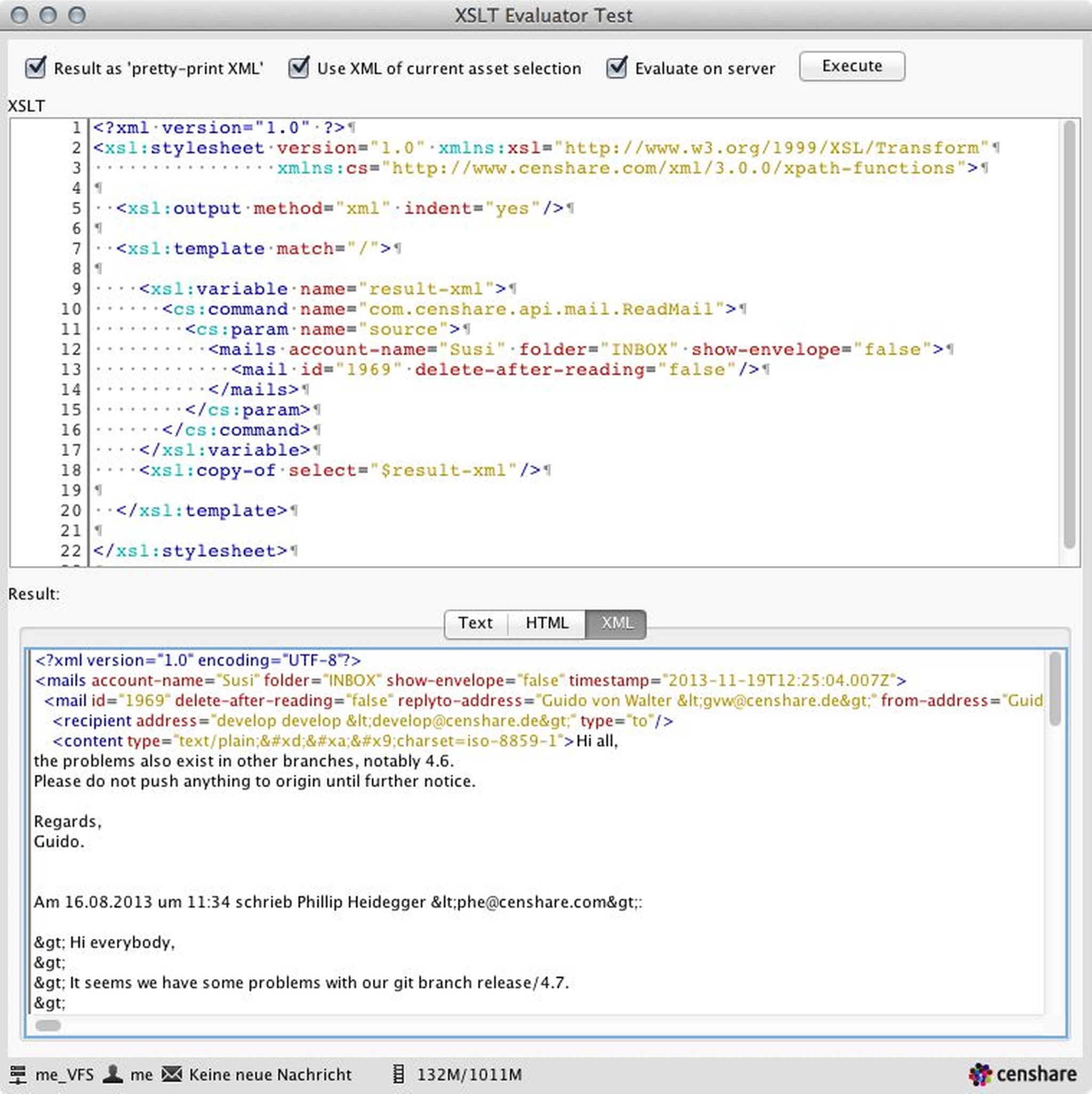
The contents of a specific mail is read out here by ID from the inbox
