InDesign Server rendering - parallel jobs
The number of subcommands (renderer calls) can be configured in the module renderer - depending on the given hard- and software environment.
Overview
In former censhare versions, a maximum number of 5 parallel InDesign render instances were hardcoded and not configurable. The default was 5. In recent censhare versions, it is possible to use values up to 100 parallel InDesign Render instances. Be careful when experimenting with these parameters. If the hard- and software are not capable enough you might experience no or only insignificant improvements. So you might want to test new parameters only if there is low traffic on the system. Results will improve, whenever multi-instance InDesign Servers are called in order to produce a combo PDF.
Configuration
As seen in the screenshot below, there are three configurable parameters:
1) Subcommand timeout in second (default = 1000). Use this timeout for synchronously spawned subcommands, if the number of currently running subcommands is less or equal than the number of maximum subcommands configured below. Default value = 1000 ms; Minimum = 100 ms.
2) Maximum subcommands. (Minimum = 1; Default = 5; Maximum = 100). The maximum number of subcommands running in parallel.
3) Waiting time = 60. This means the subcommand waiting time. Use this timeout for the subcommands spawned after the maximum number configured above is exceeded. Default value = 60 minutes. Minimum = 1 min.; Maximum = 120 min.
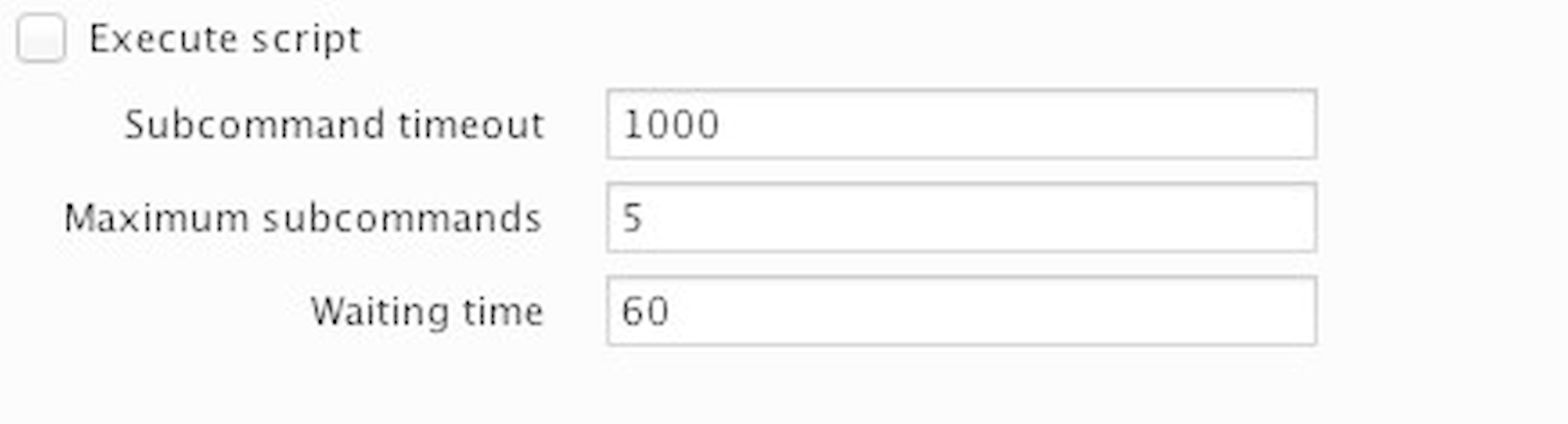
All configurable parameters for parallel rendering commands can be found at the bottom of the module settings.
