Configure percentage markers for ad placements (censhare Client)
Ad bookers often have to fit an advertisement booked in the first part of an issue. A good placement usually means higher advertising rates while ads on higher page numbers in the issue cost less. To assist users in the placement of ads when planning, set optional percent range markers.
Introduction
Percentage markers are displayed at relevant positions (25%, 50% and 75%) of an issue. If a marker position needs to be rounded it is always rounded up.
Range markers are represented by a dashed line between pages, where a circle with a percentage value is drawn in the middle. Depending on the zoom level of the page thumbnails, the percentage symbol grows or shrinks, so that it remains clearly visible.
For an issue with a total number of less than 16 pages only of the 50% marker is shown. An issue with less than 8 pages will not display any range markers.
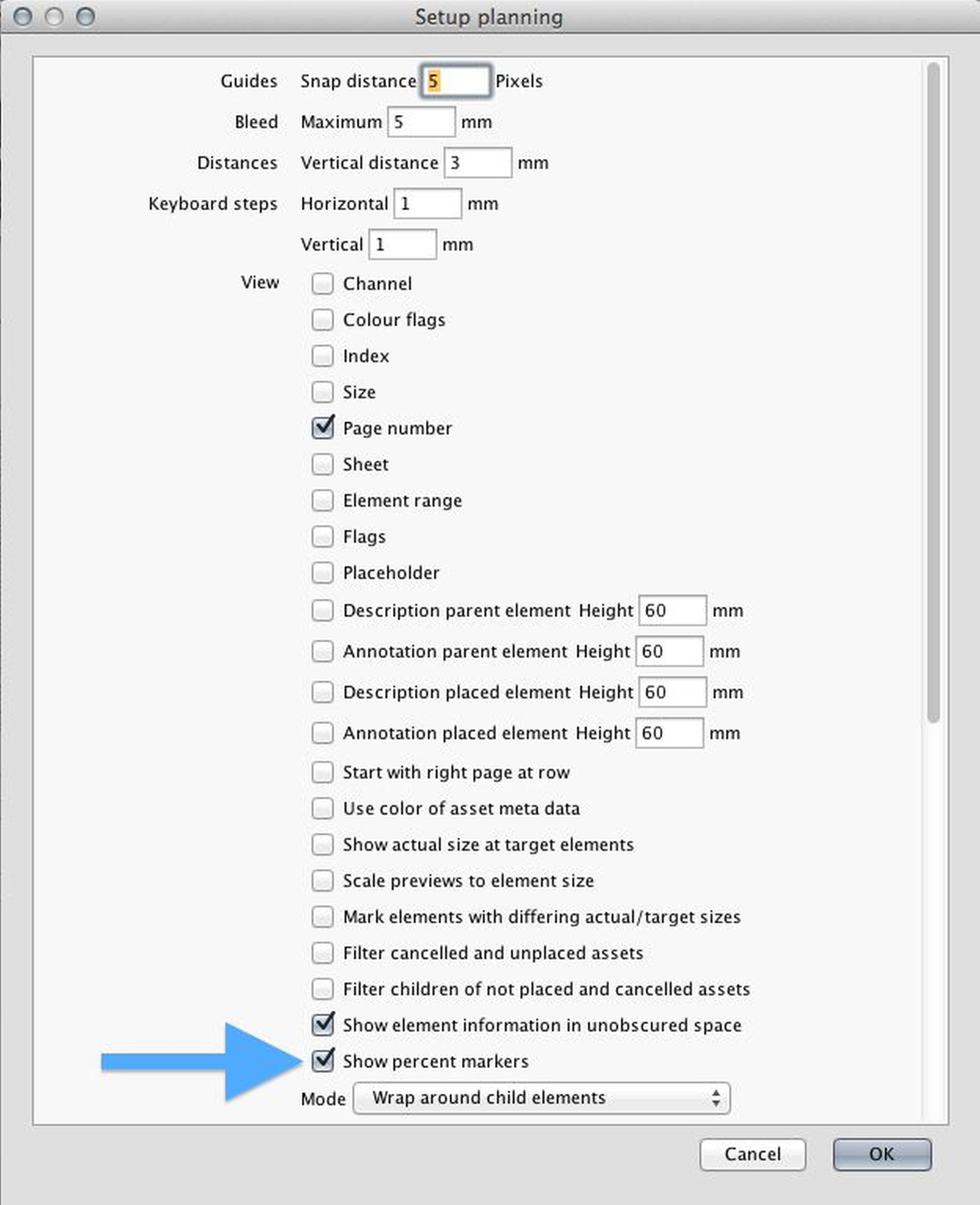
Settings: open a planning first to enable the feature
Steps
After opening a flatplan, click Setup planning. There you can activate the checkbox "Show percent markers".
You can make your own changes to these range marker values in the XML of the Client preferences.
Standard:
<range-markers>
<marker position="0.25" label="25%"/>
<marker position="0.5" label="50%"/>
<marker position="0.75" label="75%"/>
</range-markers>
</planning>
Customized:
<marker position = "0.33" label = "33,3%" />
<marker position = "0.5" label = "50%" />
<marker position = "0.67" label = "66,6%" />
Range markers also allow XPath expressions. If there is a valid expression, the default label is ignored.
XPath-range-markers:
<marker position = "0.5" label = "50%" label-expression = ":concat('Middle of: ', asset/@name)" label-vertical = "true" />