Work with print previews (censhare Client)
Overview
You can scroll through a planning in the print preview quickly without loosing on the picture quality. You can also export a PDF of your issue.
Steps
Select the issue you want tor preview in the asset query and then select the menu command "Asset · Show · Print preview".
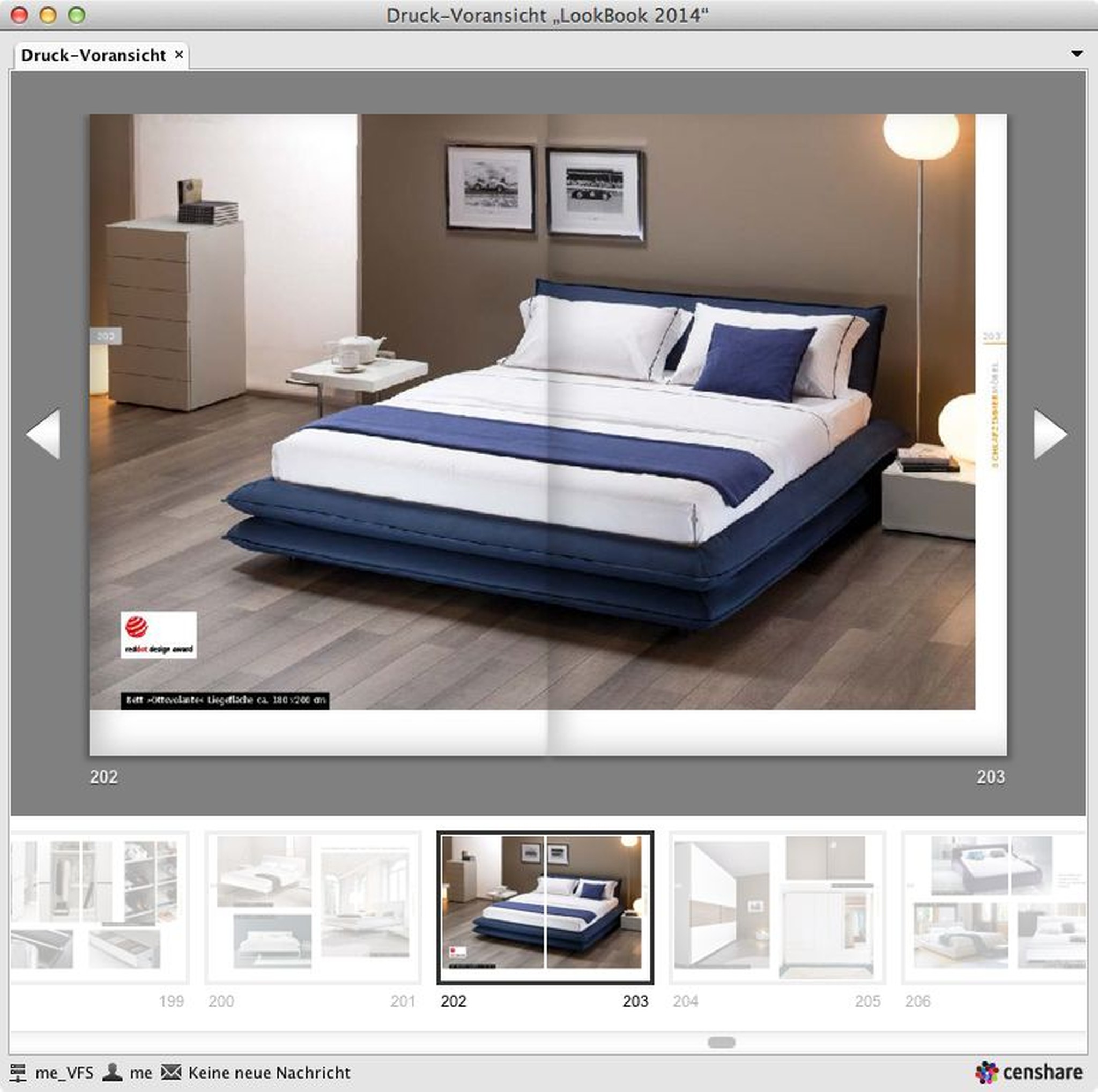
This opens a new window with a paginated view of the issue. This preview is generated via HTML5 and the page thumbnails are large enough so that they almost fill the window.
.jpeg?inst-v=c7e8c00d-714c-4277-872d-0b1eea8a46b0)
Regional planning in the print preview with a drop-down menu to switch between the regions
Export a PDF
You can export a PDF from the preview mode. You need to click on the gear icon – Server actions – and select Export PDF.
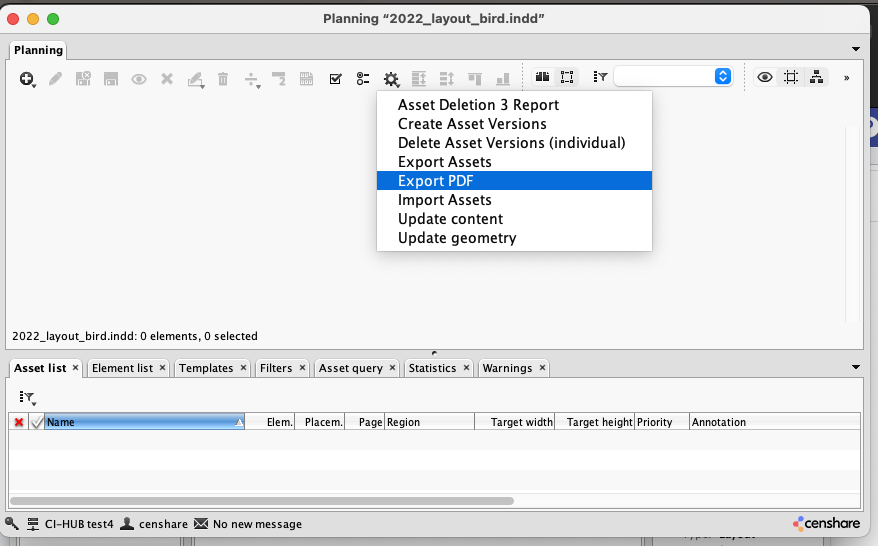
To learn how to configure the PDF export settings, please refer to this article.
