The Censhare standard workspace for dedicated solutions contains predefined workflow states and workflows that represent the production cycle of product publications, multimedia campaigns, and other projects. The workflow steps are mapped to the standard workflow states. The workflows can be extended, simplified, or adjusted, if necessary.
User roles
-
Users
-
Solution developers
Context
The workflows of the Censhare Standard solutions are aligned with the governance model and ready-to-use for production environments like Product information management or Publication management.
Introduction
The production cycles of your product information or publications require that data is updated, reviewed and approved periodically. Workflows help you to plan, assign and track the work continuously in your system. Workflow states can also be used in the quality management of Censhare. Quality management ensures that only assets that have been approved are used for production.
Standard workflows
The Censhare dedicated solutions provide a set of six workflow states to be used system-wide for the production cycle of your assets.
Workflow states represent a generic sequence. They cannot be used directly in an asset. Instead, assets use specific Workflows and Workflow steps. Workflows derive from the Workflow states sequence. They are custom-build and meet the requirements and processes of a department, of a production domain or of an asset type.
Each workflow step of a workflow is mapped to a workflow state. Thus, you can use different workflows in your system that conform to the standard workflow states. This also ensures that assets keep their workflow state when they are moved between domains that use different workflows. Workflows can leave out states, or map multiple steps to the same workflow state, if necessary.
For example, in the Product domain, you may need a multi-step approval. The approval steps Internal approval, Website approval, Catalog approval are all mapped to the workflow state In approval. In the Common resources domain, you may not need a workflow step that is mapped to the workflow state Public, because the templates stored in this domain are no publishable assets.
Workflow states
The following workflow diagram shows the states and transitions:
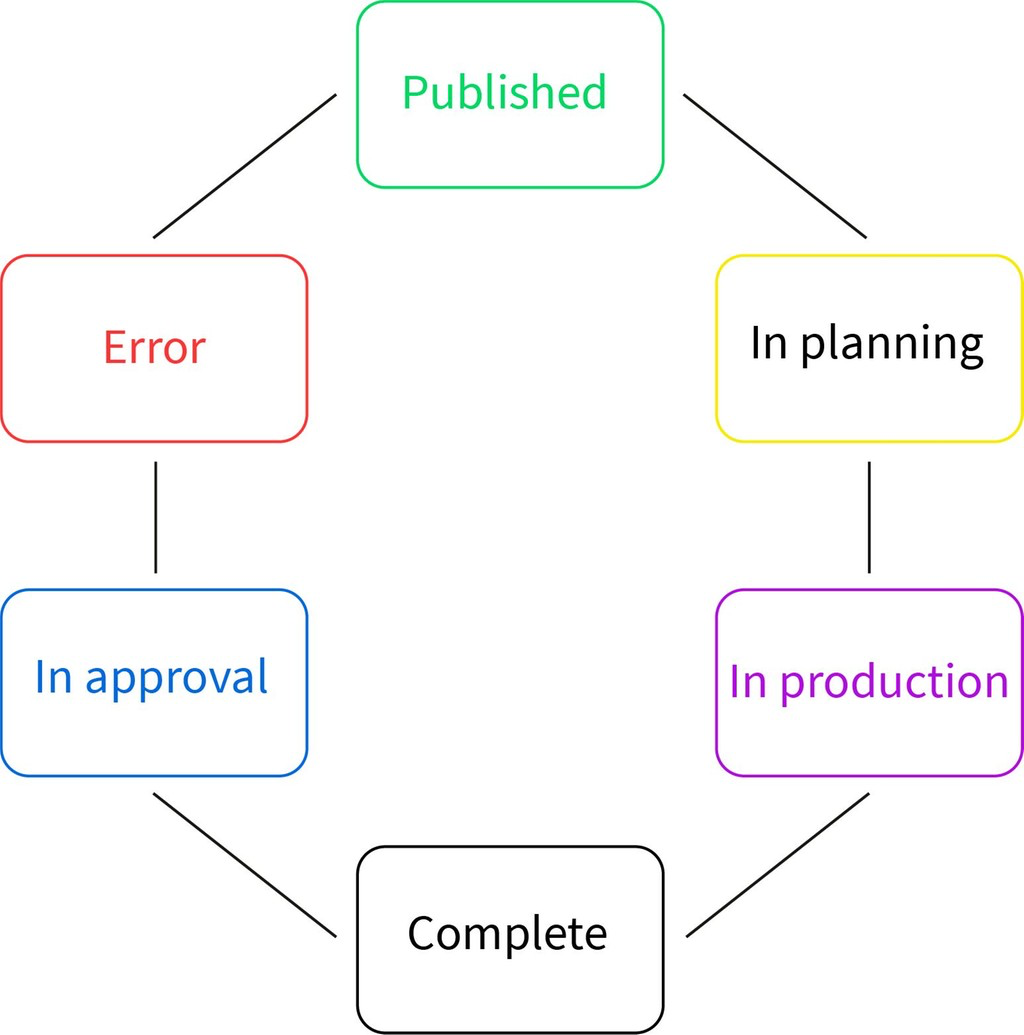
Generic workflow chart
The six workflow states are related to an individual asset, to multiple assets, or to an asset structure for publication or data aggregation. The following table shows tasks that are related to each step:
|
Workflow state |
Description |
|---|---|
|
In planning |
Plan for necessary tasks, budget, resources to carry out this production cycle. |
|
In production |
Create assets, import files or data from external sources that are required for the production cycle. Edit, optimize and enrich the data. This can be a single-step process for an individual asset, or a multi-step process for asset structures, publications, data aggregations. |
|
Complete |
Person in charge (in Censhare called Workflow target) finished their work. |
|
In Approval |
Review process. This can be a single-step or multi-step process. If approved, the state moves to Public. If rejected, the state moves to Error. |
|
Error |
If necessary, adjust data, or add/delete content. Use this state also to mark outdated assets. |
|
Public |
Publish or export the assets or aggregated data. |
Standard workflows
Based on the workflow steps, the Censhare dedicated solutions contain three workflows:
-
Product - use for the production lifecycle of Products, Product items, Product families, and classifications.
-
Media - use for the production lifecycle of images, videos, etc.
-
Content - use for the production lifecycle of text content.
You can use this framework as is, or customize the standard workflows.
To create custom workflows, see Create custom workflows